Details: The new Second Life viewer is now officially in open beta and available to the world. Amongst the huge raft of UI changes, about which vast tomes will undoubtably be written, there is also the totally new media functionality. It is now possible to create multiple panels in the 3D environment each of which is a fully fledged web browser allowing scrolling, clicking on links, text entry, full javascript support and flash. Anything you can do in a browser you can do on a suitably configured panel. The old constraints of parcel media having one URL per parcel are gone. Any surface of any prim can be configured as a browser, and the closest 8 to your camera will be displayed at any one time. The media are shared in the sense that when the displayed URL changes, either through you typing in a new link or clicking a link then that URL is distributed to everyone else who will see the change within a few seconds. Sadly, scrolling is not similarly distributed, at least not in the build of the viewer that I tried. This slightly dampens my enthusiasm as it means I can't use a pointer to point at the browser and know everyone else sees the same thing. (If shared scrolling is something you need, contact me as my company Flying Island are enhancing the browser with shared scrolling for selected content).
I'll provide a separate tutorial on configuring a surface as a media player, and also how to script the media. Scripting is already there with new functions to read the currently displayed URL and set w new one, as well as changing other settings. Importantly you have good control over who can interact with the media, and this too is scriptable. You can also create and manipulate a whitelist of acceptable URLs - you don't want vistors leaving nasty suprises on the browser. The other thing you can do of course is script the panel to reset and return to it's homepage if there's no one near it.
The new UI supports several features to help interact with the new media features. When your mouse hovers over a media surface, a small icon bar pops up allowing you to enter a new web address, or go forward/back/home. At this point, the media surface does not have focus. However, if you left click on the surface, a faint green outline appears. It now has focus, and your keystrokes now go to the browser. In addition on the popup navigation bar there is a magnifying 'zoom' button - pressing this zooms and centers the surface for easier viewing.
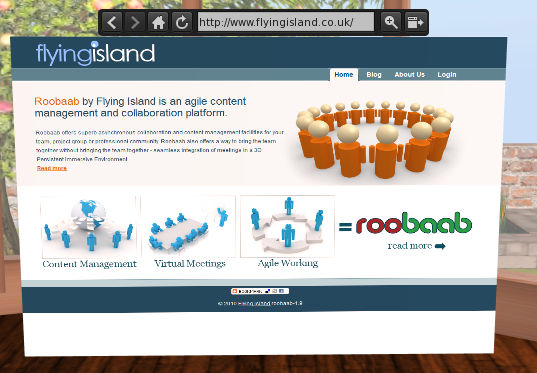
If the surface is configured to display Quicktime-playable content, a different navigation bar appears, with volume control and elapsed time display
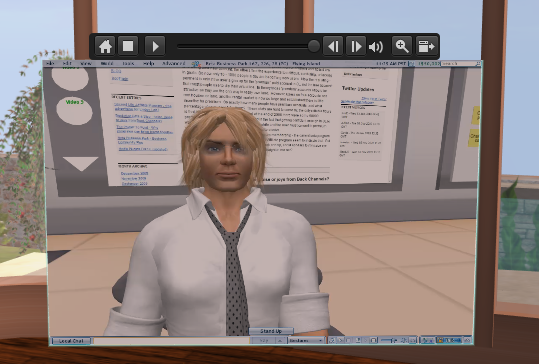
This new shared media functionality is provided by the new SLPlugin architecture in the viewer. SL Viewer 2.0 comes with 2 plugins, one for displaying web pages and one for Quicktime. The plugins launch as separate processes, on a windows machine you will see up to 8 SLPlugin.exe processes running. There are already other plugins being worked on, including one that supports VNC desktop-sharing protocol and since the API is public, the expectation is that people will develop more. Mind you, with the full browser support now available, a huge raft of possibilities open up even without new plugins - shared whiteboarding and collaborative reviewing and editing being the most obvious to me.
This really is going to make a huge difference to what can be done in SL, certainly for enterprise and education uses. Along with all the other changes in Viewer 2.0 this has me all fired up about SL again. Great work!